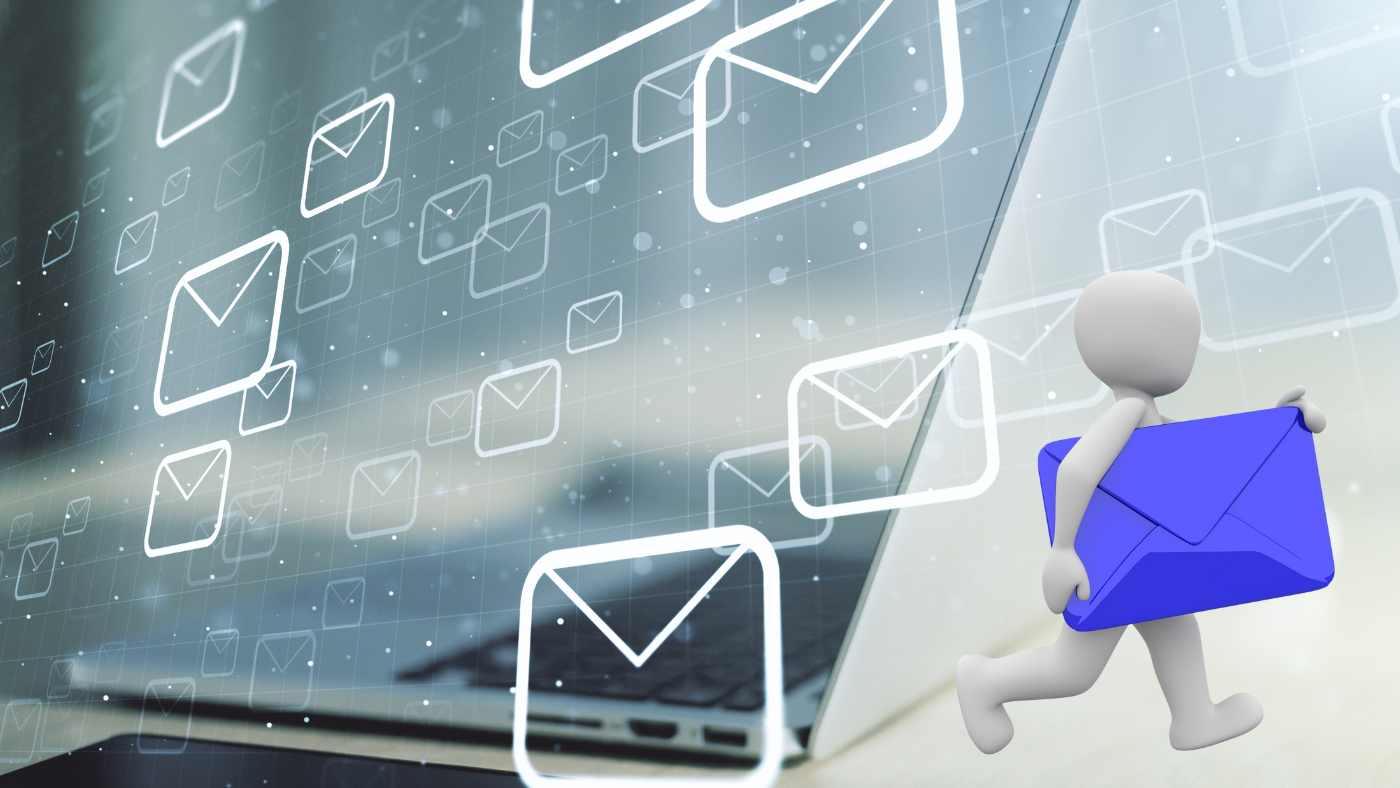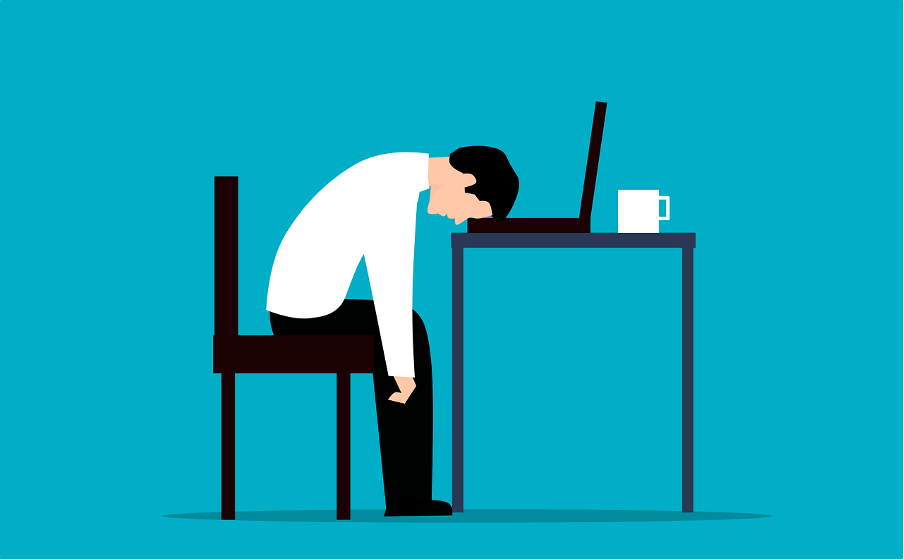Business owners of every size might be losing out on sales if they aren’t using GoogleAds. According to Business Insider, an estimated 4 million advertisers are using Google Ads. Chances are some of them are your competitors. As an advertiser, you can reach far more users in their search journey by using Google Ads. Many users get an offer from Google for a free ad credit. They think 'why not, it's free, and jump in with both feet.While the service can yield results for small businesses, Google wants its share too and uses a complex formula to maximize its profits. Users should be aware of the complexities that come with Google Ads. For example, blindly accepting all of Google’s recommendations could blow a campaign and your budget.
Here’s how it works. An email from Google appears in the advertiser’s inbox with recommendations for their ad campaign. For novice Google Ads users, Google’s recommendations may seem enticing. They are the experts, after all, right? No, not in the context of your campaign. Google promises an increased optimization score for abiding by their recommendations. This forecasting on Google’s part is sometimes misleading, as only the advertiser can know what makes sense with their particular strategy and goals.
Many people log in once in a while after getting an email nudge from Google and will go through and accept all of the recommendations. And viola, their “ad optimization score” rises! Most of us like to get higher scores, so we think it’s all good. Google's recommendations can also be conflicting and confusing. If Google recommended bidding to raise both the target cost per acquisition and conversions, the user could only select one. Also, even if a user chooses not to apply every recommendation, Google will still raise the optimization score. Above all else, Google will often recommend bidding higher on certain days deemed as high traffic. Sure, you could bid higher, but this could blow your budget in the first week of the month while padding Google’s pockets.
Read: Does my small business need a CRM system
Seasoned advertisers know what makes sense in an ad campaign. Google Ads users should have a grasp on their keyword research, ad copy, and the pacing of their bid strategy. Strong knowledge of contextual and long-tail keywords is necessary for a good keyword list. Advertisers need to create themes for their keywords and constantly add to their negative keyword list to contextually target ads. Once keywords are strategized, the ad user knows when to use broad match, phrase match, and exact keywords based on a campaign’s relative strategy.
Keywords are only the first step for a Google Ads user. Their ad copy needs to be enticing yet relative to their display URL’s landing page. But beware, Google, like many advertising platforms is very particular about ad copy. They will reject ads they think have unsubstantiated claims and could even suspend the account entirely. Finally, the bid strategy must be relative to the campaign’s search volume and spend strategy, not Google’s potential gains.
Read: The Changing B2B Buyer Journey: Removing Friction from the Sales Process
The veteran Google Ads user knows what works best for their campaign, regardless of Google's recommendations. For example, Google might recommend using dynamic search ads, allowing Google to pull information from the website’s landing page. A user may only have to input a few headlines and descriptions, leaving the rest up to Google. However, whether you’re running an ad campaign for a corporation with strict brand guidelines or a small business, it’s unwise to give Google that much control. Even small businesses must be careful as this process can jeopardize their brand and create confusion, not to mention waste valuable advertising dollars.
Read: Why Online Reviews Matter So Much to the Success of Small Businesses
Google Ads are a great way to reach searchers who are in the market for your product or service, but it's not a good idea to jump in headfirst unless you have some experience. At the very least you should ask a professional for help setting up your Google Ads account and a few campaigns to get you on the right path.